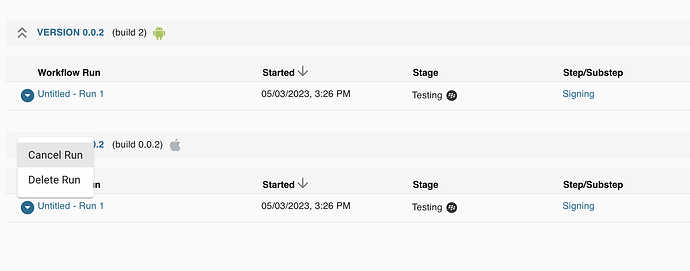How do I restart a Workflow?
If you need to restart a workflow due to either a workflow configuration change or the previous workflow is incomplete it is easy to cancel the currently running workflow. click on the turn down arrow next to the Workflow Run you wish to cancel and choose “Cancel Run”,
this should now enable the “Run Workflow” button. You may now restart your workflow.
Regards,
Blue Cedar Customer Success